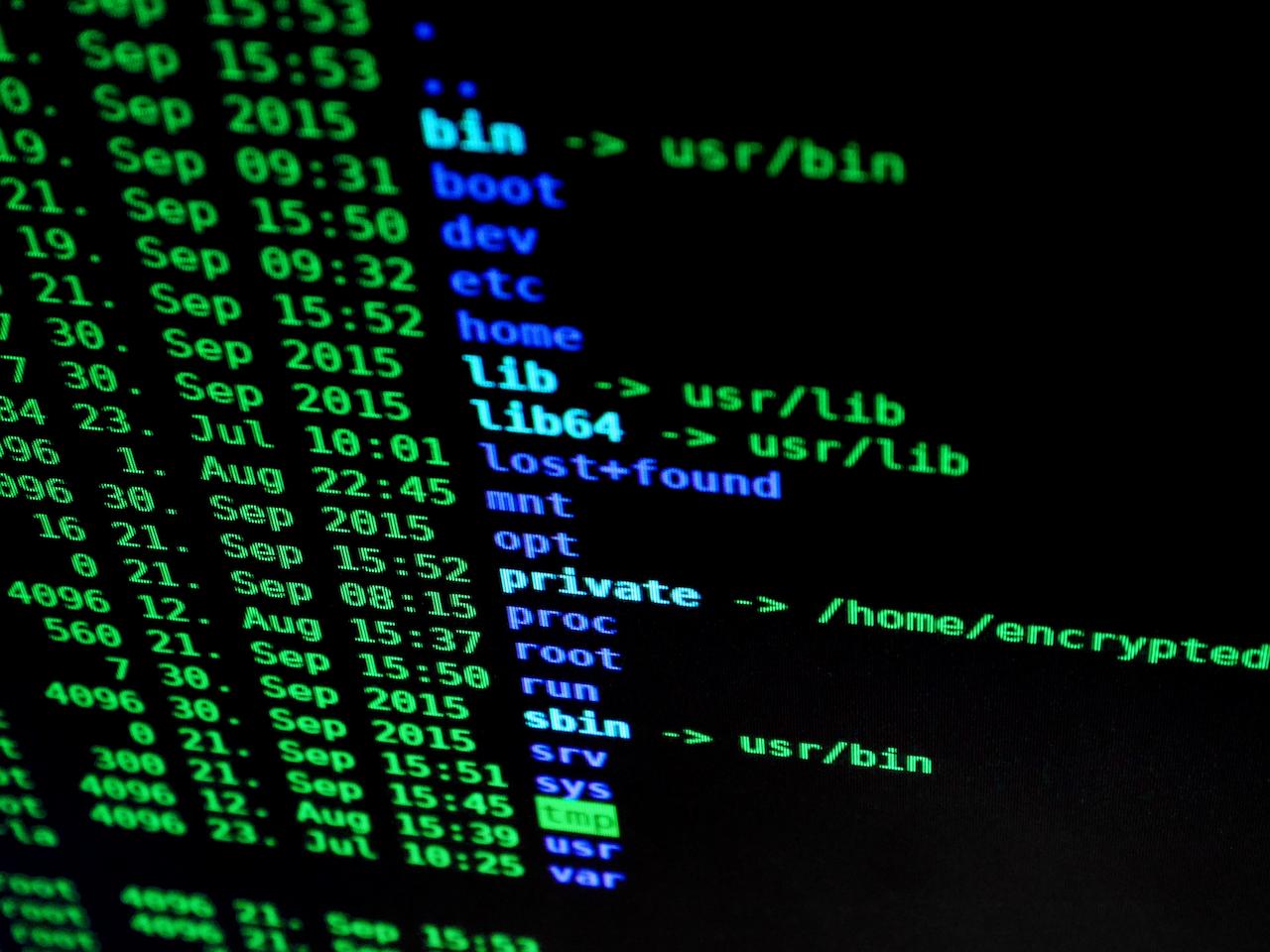People use the Internet every day – it is convenient and fast. But at the same time, you should not forget about personal safety on the Internet.
What data is personal?

The definition of personal data includes any information relating to a specific individual. This includes not only names, addresses and contact details, but also anything that can help identify an individual (eg IP address, location data, videos, social media posts and photos).
You might think that a person’s name is always personal information, but it’s not that simple. In itself, the name Dmytro Ivanov cannot always be considered personal data, since there are many people with this name. However, when a name is combined with other information, such as a home address, work address or telephone number, this will usually be sufficient to clearly identify a particular individual.
Under certain circumstances, a person’s hair color, place of work, or political views may be considered personal data. What information is considered personal data often boils down to the context in which the data is collected.
Tips for you and your safety
1. Do not provide your data
To no one There are many tempting offers on the Internet: “Your number can win a prize.” Have you seen this? Or you were called or sent SMS messages with a similar content. Don’t mess around, most of them are scammers. They will ask you for your bank card password, phone number or something else. The best option is to end the conversation, even if the offer is very tempting.
2. Check the information
Don’t spread news with too loud headlines. Maybe it’s a fake. Check: Ask knowledgeable friends or check the news feed of other sites. It is also equally important to check the information if you are asked to donate money for an operation or to repost a post with news of similar content. Remember, scammers often pose as benefactors.
3. Protect passwords
Do you use Facebook every day or pay online? Please, just don’t say you use the same password everywhere. Change passwords with a certain frequency, we advise you to use special password managers for this (for example, 1password, LastPass or KeePass). Keep passwords in a safe place, or better yet, remember them.
4. Use two-factor authentication
Google, Facebook, Instagram keep offering to set up two-factor authentication? Agree! It’s not scary: in addition to the password, you will be called or sent a code, so your data in social networks will be even more secure. By the way, end the session immediately after leaving the social network.
5. Use official programs
Check the programs you download – we recommend from official sources. Official programs are checked for phishing – unauthorized collection and transmission of data. So, using official software, you will be sure that you will not infect your computer or smartphone with any virus. We also recommend using only verified Internet connection networks.
6. Software updates
The best protection against viruses is not antivirus protection, timely software updates. After all, its developers monitor possible threats and try to protect their products with innovations. So when your device offers you an update – don’t ignore it!
7. Verification of sites
We strongly recommend not to enter personal information (login, password, phone or payment card number) to requests from unverified sites.
Such data can be provided only to those resources that have already passed your verification or to known networks (for example, Google, Facebook, Rozetka, your blogs on information resources, etc.).
And also – be sure to check the site name in the address bar of the browser (www.google.com.ua and not www.goolge.com.ua).
You can enter information from payment cards or passwords from them only on sites with a “lock” icon in the address bar. Such a connection is considered secure, and your data will not fall into the hands of third parties.
And remember!
If it was not possible to protect against attackers and fraud has become an established fact, you need to act urgently. If we are talking about the theft of authorization data, first of all you need to change passwords and turn on additional protections, if they have not been activated.
If document scans or other confidential information that can cause serious problems are stolen, immediately contact law enforcement agencies, cyber police, detailing the details of the crime in the statement. Even if the police cannot immediately do anything and catch the criminals red-handed, in the future you will have indisputable evidence of your non-involvement in issuing a loan or committing crimes on your behalf.
Raised in Brooklyn, New York, Yuriy Moshes remained close to his roots as he received a Bachelor’s of Science degree from Brooklyn College and a Juris Doctor degree from the Touro College Jacob D. Fuchsberg Law Center.
During his years of practice, Yuriy has concentrated in litigation and real estate transactions as his areas of expertise. Through the years, he has successfully helped hundreds of homeowners in New York and New Jersey remain in their homes or, in the alternative, pursue liquidation options.